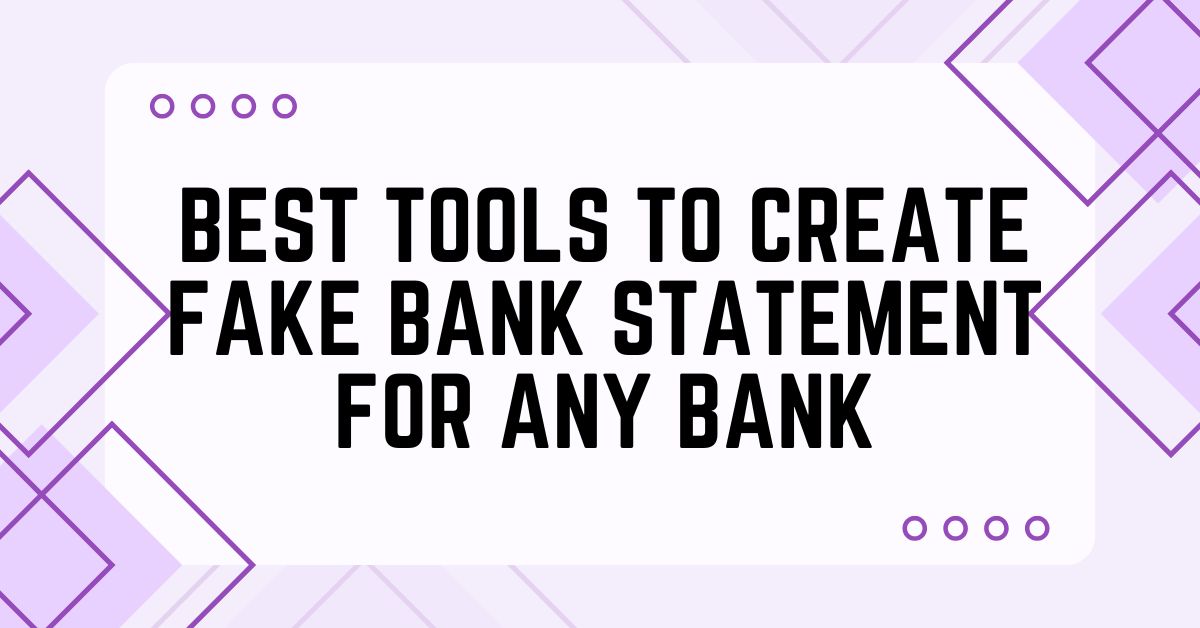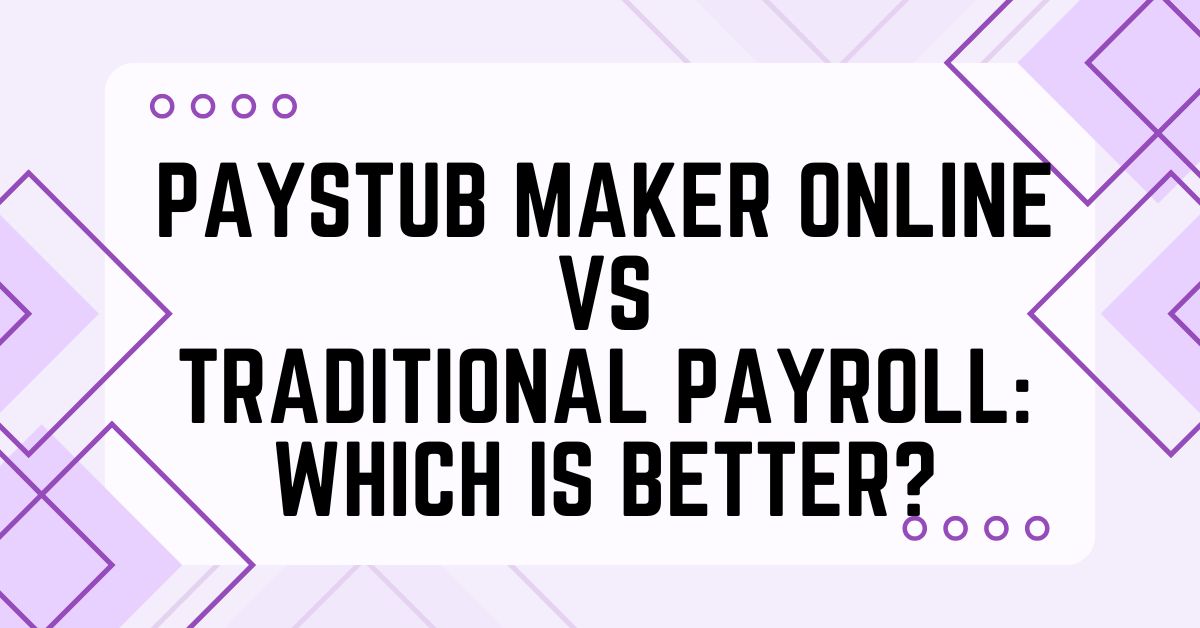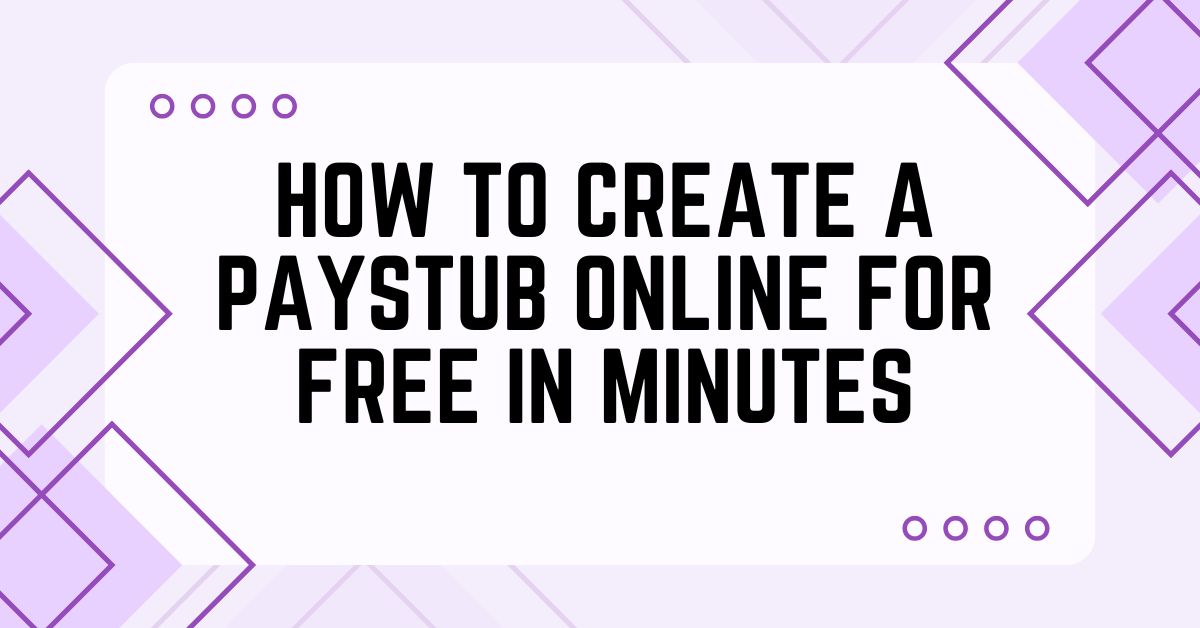W2 Form Creator: The Easiest Way to Generate Tax Forms Online
Preparing appropriate W2 forms for workers during tax season might be intimidating. Making W2 forms calls for accuracy, time, and a strong knowledge of tax laws regardless of your position—business owner or person. Luckily, instruments like the W2 Form Creator from DocsEdit have streamlined the procedure, rendering it quick, safe, and stress-free. This article will explain the advantages of using a W2 Form Creator, what distinguishes DocsEdit, and how you can easily create excellent W2 forms online. What is a W2 Form, and Why is it Important? A W2 form is a tax record showing an employee’s pay from an employer along with the taxes deducted all year long. During tax season, it is especially important as it enables companies to keep IRS compliance and helps workers create proper tax returns. Key Functions of a W2 Form For Businesses Ensures regulatory compliance. Helps maintain accurate payroll records. Avoids penalties associated with errors or late submissions. For Employees Offers tax file income evidence. Acts as documentation for loan or financial assistance applications. However, traditional methods of creating W2 forms can be time-consuming and prone to errors. This is where a W2 Form Creator can transform the process. Why Use a W2 Form Creator? Using a W2 Form Creator eliminates the hassle and guesswork of generating tax forms. Here’s why it’s worth considering for your tax needs. 1. Saves Time Tax season may not provide much opportunity for mistakes or delays. There is no need for thorough hand preparation; a W2 Form Creator guides you through essential input areas to enable correct W2 forms in minutes. 2. Eliminates Errors Errors in formatting or hand computations might cause fines or compliance problems. Completing calculations and following the IRS formatting requirements guarantees accuracy in automation inside a W2 Form Creator. 3. Convenience Forget about acquiring complicated programs. Especially handy for hectic company owners who are constantly on the move, a W2 Form Creator is accessible online and lets you create forms anywhere, at any moment. 4. Professional Results A W2 Form Creator guarantees your forms seem professional and satisfy IRS criteria with polished formatting, therefore relieving you of any concerns about the appearance of the finished result. 5. Cost-Effectiveness Why pay for experts or costly programs for one basic chore? Excellent value for both individuals and small enterprises alike, a W2 Form Creator lets you do the work at a fraction of the expense. Ideal Use Cases for the W2 Form Creator Small Business Owners Small company owners may quickly and professionally create W2 forms with the W2 Form Creator from Docs Edit. Our application helps you save time, avoid mistakes, and remain stress-free throughout tax season—all of which will allow you to concentrate on expanding your company. Individuals The W2 Form Creator can help you whether you require a sample W2 for personal use or to show payroll computations. It’s flexible and easy to use, ideal for maintaining thorough personal records or generating original forms. Create professional-looking W2 forms without any accounting knowledge at all. HR Teams W2 Form Creator from DocsEdit can help you simplify your own procedures. Perfect for keeping internal records or for training courses, this application lets HR departments create error-free forms in minutes. As you concentrate on what counts most—managing and supporting your staff—ensure compliance and efficiency. Why Choose DocsEdit’s W2 Form Creator? While several W2 Form Creators are online, DocsEdit stands out in the market. Here’s why it’s the preferred choice for thousands of businesses and individuals. User-Friendly Interface: DocsEdit’s design makes the procedure simple for even those who have never handled tax forms before. Superior Formatting: Make sure your documents adhere to IRS professional standards for well-written, lawful paperwork. Secure and Confidential: Your private information is secured with DocsEdit, guaranteeing total privacy all the way through. Customizable choices: With customizable fields and options, you may modify your W2 forms to meet your specific requirements. Quick Turnaround: Create your W2 forms virtually immediately; there won’t be delays or waiting. Step-by-Step Guide to Using DocsEdit’s W2 Form Creator Creating a W2 form with DocsEdit is a straightforward process. Here’s how to get started. Go to DocsEdit.com: Use a browser to access the platform; no downloads are necessary. Choose “W2 Form Creator.” From their list of services, choose the W2 form option. Enter the necessary data: Enter important information such as earnings, tax withholdings, and employer data. Check Out Your W2 Form: Before completing it, check the formatting to ensure it is correct and professional. Get Your W2 Form Here: To use the form immediately, save the filled-out form to your computer or other device. Optional edits: Do you need to make adjustments? You can make changes to your form using DocsEdit without starting from scratch. Tips for Best Results Verify all of the data entered again to be sure it is accurate. Keep abreast of the most recent IRS requirements. To ensure confidentiality, keep your downloaded W2 forms safe. The Competitive Edge of DocsEdit Traditional Methods vs. DocsEdit Conventional techniques, such as manual input or antiquated software, are laborious and prone to mistakes. The W2 Form Creator in DocsEdit simplifies the procedure and offers a less expensive, quicker, more accurate, and less stressful alternative. Why Cost Matters Every dollar matters to small enterprises working on a tight budget. DocsEdit offers a reasonably priced approach to generating professional W2 forms without paying for costly software or accountants. Final Thoughts Making proper W2 forms need not be difficult or time-consuming. From the convenience of your workstation, DocsEdit’s W2 Form Creator helps you save money, simplify the procedure, and guarantee total correctness. No longer need one worry about tax paperwork. Try W2 Form Creator from Docs Edit right now to create hassle-free documents. [Create Your W2 Form Now!]
W2 Form Creator: The Easiest Way to Generate Tax Forms Online Read More »

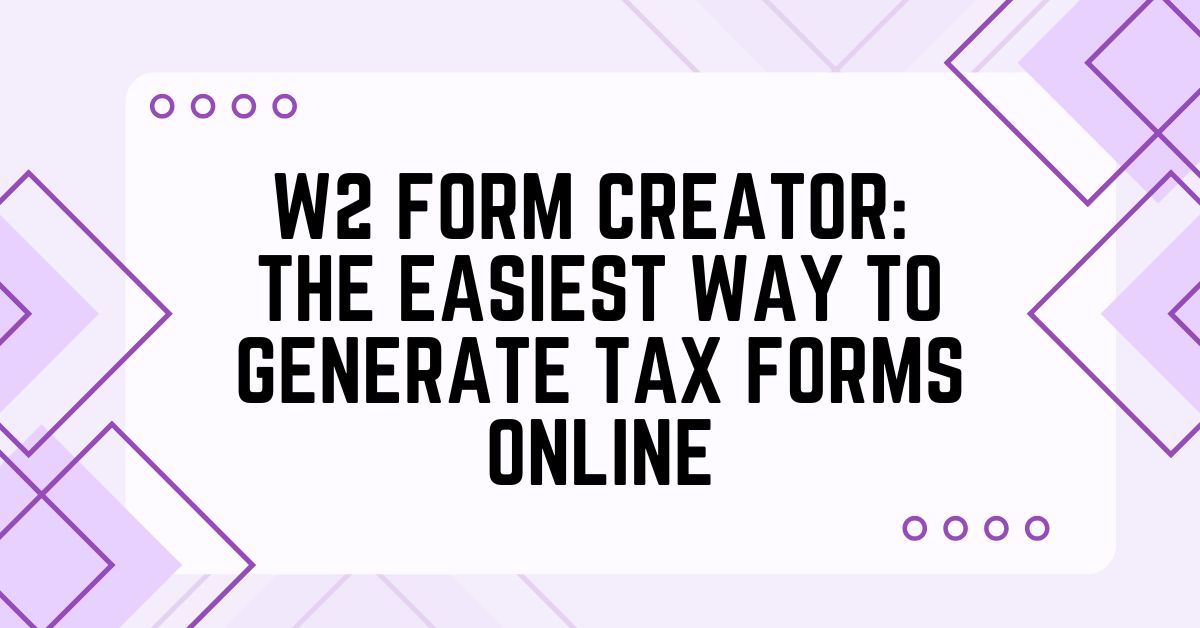





 Beware of unverified sources, which may result in low-quality or unusable documents. Step 2: Select a Template There are many realistic bank templates from DocsEdit.com: Chase, HSBC, Wells Fargo, and more. Select a structure that is consistent with the intended use and fits your objectives. Step 3: Customize the Details Now comes the fun part—personalizing your statement. Edit the following: Make sure the account holder’s name fits the story’s objective. Use a reasonable but fictitious format for the account and routing numbers. Transaction Details: Provide dates, payments, and deposits in a sensible order. Balances and Formatting: Stick to a consistent typeface and style for a polished look. Step 4: Add Custom Transactions Create realistic transactions that mirror everyday financial activity. Examples include: Payroll deposits or utility payments. ATM withdrawals and e-commerce purchases. Keep transaction amounts and patterns sensible to preserve authenticity. Step 5: Verify for Accuracy Attention to detail is key! Double-check every aspect of your statement to avoid errors: Cross-reference actual bank statements for formatting checks. For an error-free outcome, check spelling, numerical alignment, and spacing. Step 6: Download and Save Get your statement as a high-resolution PDF whenever you’re happy with the design. Safely save the file for further use. Common Mistakes to Avoid Avoid these pitfalls to ensure your novelty bank statement is of the highest quality and serves its purpose effectively. Spelling and formatting errors: Credibility may be destroyed by even minor errors. Unrealistic Transactions: Verify that dates, quantities, and trends make sense. Generic Templates: For authenticity, always use designs particular to banks. Ignoring Legal Guidelines: Keep in mind that ethical behavior only. Why Use DocsEdit.com for Your Novelty Bank Statement? Choosing the right platform makes a world of difference. Here’s why DocsEdit.com is your best bet for creating professional novelty bank statements: Professional Templates – Authentic designs tailored to specific banks. Easy Customization – A user-friendly platform to manage every detail. Quick Downloads – Access your finished document instantly in high-quality PDF.
Beware of unverified sources, which may result in low-quality or unusable documents. Step 2: Select a Template There are many realistic bank templates from DocsEdit.com: Chase, HSBC, Wells Fargo, and more. Select a structure that is consistent with the intended use and fits your objectives. Step 3: Customize the Details Now comes the fun part—personalizing your statement. Edit the following: Make sure the account holder’s name fits the story’s objective. Use a reasonable but fictitious format for the account and routing numbers. Transaction Details: Provide dates, payments, and deposits in a sensible order. Balances and Formatting: Stick to a consistent typeface and style for a polished look. Step 4: Add Custom Transactions Create realistic transactions that mirror everyday financial activity. Examples include: Payroll deposits or utility payments. ATM withdrawals and e-commerce purchases. Keep transaction amounts and patterns sensible to preserve authenticity. Step 5: Verify for Accuracy Attention to detail is key! Double-check every aspect of your statement to avoid errors: Cross-reference actual bank statements for formatting checks. For an error-free outcome, check spelling, numerical alignment, and spacing. Step 6: Download and Save Get your statement as a high-resolution PDF whenever you’re happy with the design. Safely save the file for further use. Common Mistakes to Avoid Avoid these pitfalls to ensure your novelty bank statement is of the highest quality and serves its purpose effectively. Spelling and formatting errors: Credibility may be destroyed by even minor errors. Unrealistic Transactions: Verify that dates, quantities, and trends make sense. Generic Templates: For authenticity, always use designs particular to banks. Ignoring Legal Guidelines: Keep in mind that ethical behavior only. Why Use DocsEdit.com for Your Novelty Bank Statement? Choosing the right platform makes a world of difference. Here’s why DocsEdit.com is your best bet for creating professional novelty bank statements: Professional Templates – Authentic designs tailored to specific banks. Easy Customization – A user-friendly platform to manage every detail. Quick Downloads – Access your finished document instantly in high-quality PDF.  Need a realistic, high-quality novelty bank statement? Get started today on DocsEdit.com! Final Thoughts For companies, creatives, and teachers, novelty bank statements are flexible tools. Using them sensibly can help ease difficult chores such as training, scenario building, or designing interesting media props. Trust sites like DocsEdit.com to provide safe and rapid professional-quality output. With their clear tools and vast templates, creating your next document will be as simple as clicking a button. Start building your unique novelty bank statement to see the professional quality yourself!
Need a realistic, high-quality novelty bank statement? Get started today on DocsEdit.com! Final Thoughts For companies, creatives, and teachers, novelty bank statements are flexible tools. Using them sensibly can help ease difficult chores such as training, scenario building, or designing interesting media props. Trust sites like DocsEdit.com to provide safe and rapid professional-quality output. With their clear tools and vast templates, creating your next document will be as simple as clicking a button. Start building your unique novelty bank statement to see the professional quality yourself!